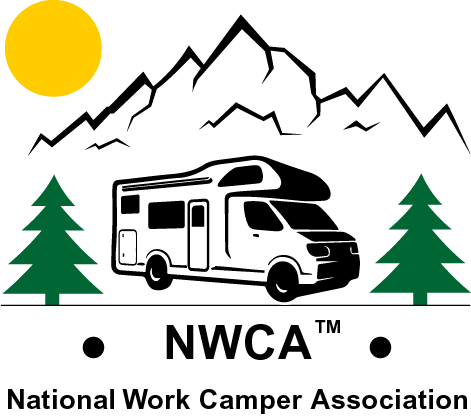RV Park Management Software
RV Park, RV Resort & Campground Management Software
Camp MAINT Manager (CMM) is the "only" employee scheduling software with an employee task scheduler that works "off-line" when an Internet connection isn't available. Owners and Managers can now manage "ALL" Operations from a Single, Intuitive Platform, regardless of their location. It was designed exclusively for RV Parks, RV Resorts and Campgrounds to train and manage Work Campers, including the tasks and activities they perform more effectively.The CMM Software falls under any one of 6 software classifications, RV Park Software, RV Park Management Software, Park Management Software, RV Resort Software, RV Resort Management Software, Resort Management Software and Campground Management Software.
Whether you manage an RV Park, RV Resort or Campground; managing and administering your resources, assets and personnel is a time-consuming & complicated task. Fortunately, there is a solution known as Camp MAINT Manager (CMM) Software that can augment your productivity, maximize your bottom line and decrease overall downtime.
Let’s discuss just a few of the advantages of using the CMM Software and how it can make a world of difference to RV Parks, RV Resorts and Campgrounds. The CMM Software working in combination with the CMM Website helps to unite, hire, train and manage the best Work Camper candidates by viewing their capabilities and work preferences. Maintaining an active record of each Work Camper’s capabilities allows you to allocate your resources more effectively. It also serves as an effective training tool by reminding each Work Camper of their responsibilities. It is easier and faster to distribute work schedules that include activities unique to RV Parks, RV Resorts and Campgrounds. It maintains a record of inactive Work Camper’s to help you to stay in touch.
A Campground Inspection Form, Cabin Cleaning Checklist Form, Maintenance Request Form, Maintenance Report Form, Monthly Swimming Pool Report and Supplies Request Form is included to assist you with managing maintenance requests that require immediate attention and inventory control.
When considering software that falls under the category of RV Park Software, RV Park Management Software, Park Management Software, RV Resort Software, RV Resort Management Software, Resort Management Software and Campground Software, take a moment to check out the CMM Software. You will be glad you did.
CMM Software Specifications
- Train and Manage your Work Campers more effectively.
- Create Weekly and Monthly Schedules, Alternate Work Camper Duties, Hours or Days with a single click.
- Repeat the current Weekly and Monthly Schedule with a single click.
- Edit, Print and Email Weekly and Monthly Schedules to Managers and Work Campers.
- Avoid tardiness by sending Shift Reminders to Work Campers.
- Receive time-off request, approve and replace Work Camper; update and distribute Weekly and Monthly Schedules with just a few clicks.
- Use our MAINT Duty List, create your own My MAINT Duty List, or combine the two.
- Work Camper Payroll Form: Download an Excel document with each Work Campers Hourly Pay Rate($), Total Paid Hours per Week, Weekly and Bi-Weekly Earnings, Semi-Monthly and Monthly Earnings.
- Activity Schedule Form: Detailed activity information that includes categorized and total activity cost for each activity throughout the season. Print and email required event information to all Work Campers.
- Vendors & Suppliers List Form: Maintain a vendors and supplies list.
- Project List Form: Provides information and costs associated with active and completed projects.
- Use the provided Cabin Cleaning Checklist Form, Campground Inspection Form, Maintenance Report Form, Maintenance Request Form, Monthly Swimming Pool Report Form and Supplies Request Form.
- CMM Software automatically backups to the CMM server. If your computer(s) experience hardware failure, or are stolen, your data is safe off site on the CMM server. Your connection can then be setup on another computer within minutes and you’re back in business.
- "Sync Data" to your account on the CMM server when an Internet connection is available after working off-line. This will ensure all devices are working off the same database.
- Install on the number of required Windows devices! No maximum number of employees! All under 1 license for 1 low price!
- Owners and Accountants can install a copy and view (Employee Criteria), (Weekly & Monthly Schedules), (Activity/Event Data, Payroll Data, Project, Vendor & Supplier Data) all under one license.